1. Power On
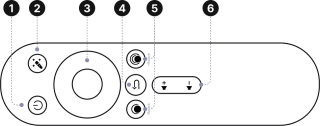
Use the remote Power button (1) to turn on the Docking Station
2. App Setup
Follow on-screen instructions for language, WiFi, and account login.
3. Song Selection
Browse and select songs using the remote control navigation pad. Or the remote control QR code from your device.
4. Microphone Use
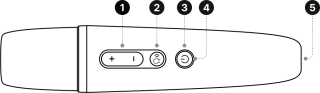
a. Power on using the microphone button (3)
b. Select vocal track and adjust volumes (2)
5. Docking Station Use
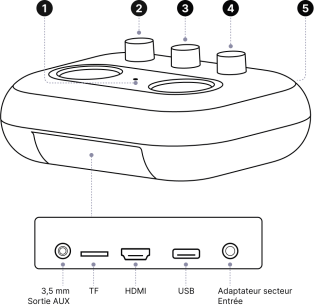
a. Adjust microphone effects (3, 4)
b. Adjust music volume (2)