We often receive the following question: “How can I allow singers to see only the song lyrics while still controlling the application?”
The answer is simple: dual display! This feature allows you to open a second screen that displays only the text, leaving you to continue to control, add songs to the queue, change key or tempo, etc. on any KaraFun application.
Mac and Windows
Click on the dual display button just next to the seeker as shown in the photo. This will open a second window. Double click on the window to enlarge it. Press the escape button or double click again to exit the full screen.
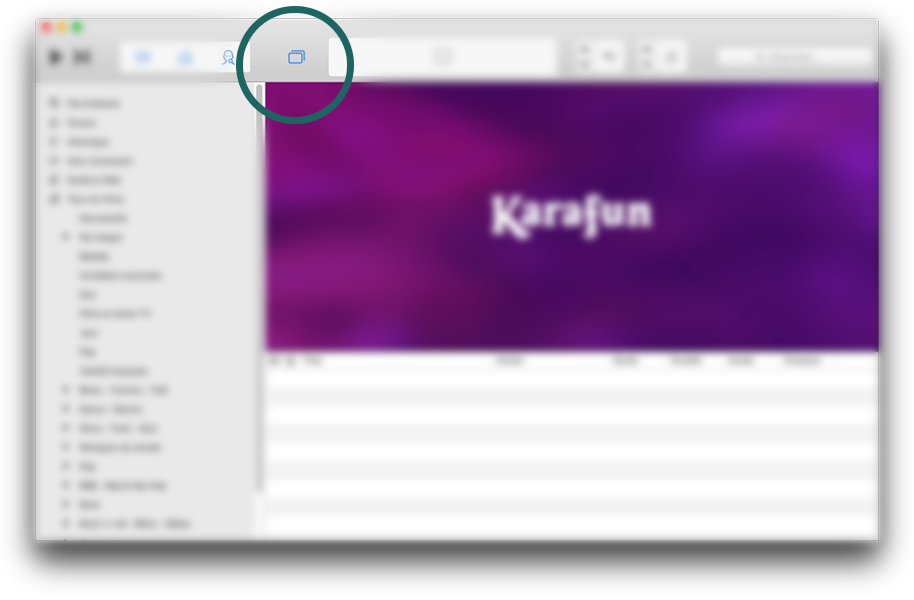
iOS and Android
Smartphone and tablet applications already have a screen open by default. In portrait mode, the screen can be minimized by swiping it left or right. It can also be moved by tapping on it and displacing it to the desired location. By tilting the smartphone or tablet to landscape mode the screen enlarges automatically.
Transferring the dual screen to a second monitor/TV
Get the full karaoke experience by hooking up your device to a second monitor or your TV. Be it via cable or streaming, in a few simple steps you can be up and running. Learn how.
Have more questions? Visit our Help Center, our blog chock-full of tips or read the most frequently asked questions.




